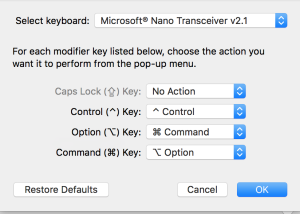Last week I had the privilege to speak with a class of Purdue electrical & computer engineering students about remote work. Like many universities Purdue has gone all-remote for the spring 2020 semester, and I was invited to share my work-from-home experiences from 5+ years of working full time remote. I’m a proud Purdue alum (BSEE 1999, MSECE 2002) and I hope my advice was at least a little helpful for the students.
Purdue posted a link to the full talk, including Q&A (which is not included here): https://www.youtube.com/watch?v=WHrjHkZEenU
Purdue also wrote a nice summary article here: https://engineering.purdue.edu/ECE/News/2020/ece-alumnus-delivers-virtual-talk-for-students
Read on for the rough transcript of my prepared remarks.
—
I do not speak for iRobot, heck, I barely speak for myself. I’m a stranger on the internet giving out advice: please take it all with a huge grain of salt. What I’ve been doing works for me, but I don’t know you, I don’t know your situation.
That said, I’ve worked for almost 20 years, and I’ve been working full time from home for 5 years. I’ll try to summarize what works for me as a full time remote/work-from-home employee.
Let’s talk about the current situation.
These are unprecedented times. The word “unprecedented” will be worn out during 2020. It’s okay to be scared and anxious about your health, your family, the state of the world, your job prospects, everything. I’ve heard this called a once-a-century event.
It’s also okay to admit that and talk about it with the people around you. It’s okay to admit it affects your concentration and focus. It’s okay to admit you’re scared. Talking about it is a huge way to reclaim some of your mental health. I imagine that Purdue has mental health counseling available; people you can talk to who are professionals at listening and helping you deal with fear and anxiety and depression and stress. Take advantage of it!
Let’s talk about remote work or working from home.
I’m going to use the phrase “working from home” to mean doing job-work and studying and school work. School looks different from full-time-work jobs, but I’m going to try to give general guidance for work and school at home.
The phrase “we’re creatures of habit” is true. The key to successfully working from home is to set up a daily routine, and develop a habit of following that routine. What do I mean by a routine? I mean you plan to sit down at the same time in the same place every day, and do the same thing. As you develop a habit of following this routine your brain will actually help you by making it easier to follow that routine – we’re creatures of habit because our brain likes habit!
For example, for my work day: I get up, eat, shower, get dressed, make coffee, and go to my work desk in my home office by 8am. I actually tell my wife “I’m off to work!” as I walk up the stairs to help remind my brain that I’m doing from “I’m at home mode” to “I’m at work mode.”
I do this routine regardless of whether I’m feeling excited or bored, whether I feel like working or not. I do it every work day because I think of myself as a professional and it’s my job. Being a professional means showing up and doing the work every day, even if you don’t feel like it.
What does that look like for students? You’re probably watching lectures, doing homework, projects, and reading. I don’t know what a routine looks like for you. I don’t know what kind of time you have in your day. I don’t know what kinds of spaces you have in your home. I recommend you dedicate a part of your house to school. Maybe it’s a room, maybe it’s a desk. Whatever it is, if you can dedicate an area to school, and only do school work there, and don’t do school work elsewhere in your house, that will help your brain know “okay, I’m in the school space, time to work!”
Furthermore, if you can set aside time every day for lectures, homework, etc. your brain will help you expect to be doing school work during those dedicated times.
Give a routine time to see if it works for you, then be flexible to keep what works and change what doesn’t work. Think of it like an experiment – some things will work and be easier than others, stick with those, discard the rest.
Maybe you have a separate space for watching lectures than doing homework. Maybe your schedule can’t be regular because of family or other reasons. That’s all fine – just try to set up some routine and habit as best you can!
Tips for sticking with a routine.
Some of these might work for you, some won’t – try it out if it sounds interesting, and feel free to ignore it otherwise.
Patience
Have patience with yourself and those around you. These are unprecedented times and you’re going to get frustrated and stressed – expect it, experience it, and know that it will get easier to work from home over time. You’re going to be building discipline and focus – those are muscles that get stronger over time. I promise you that if you stick with it’ll get easier.
Accountability
One method to help you stick to a routine is to be accountable to someone else for showing up and working. Share your routine with a friend, then tell each other how each day went. It’s much easier to do the work if you know your friend expects you to be there doing it.
Repeatability
Another tip is what Jerry Seinfeld does for writing: print out a big paper calendar and every day you stick to your routine, mark an X on the calendar. If you don’t stick to your routine, don’t mark it with an X. Seeing a string of X’s appear is motivational to some people.
Take Notes
When you are watching lecture videos or reading, take notes on paper. The harder your brain works at learning something, the more you remember it. If you passively sit there and listen as the professor drones on, you’re not going to remember anything. If you stop the video periodically and write down what you think you just heard, you’re going to know exactly how much (if anything) you just learned. And then you’ll be able to rewind and watch it again to learn what you missed.
Control
Focus on what you can control. To some extent, you can control where and how you work. You can control your attitude to some degree. It’s a bit trite, but it’s also true: try not to worry about what you can’t control. Focus on what you can influence or control. You can’t control your professor or how they lecture: but you can ask for what you need, and thank them for doing things that work for you to encourage them to continue it!
This is an opportunity: Learn how to learn.
You have the rest of the semester to get better at learning while at home in a non-school environment. It’s an opportunity to learn how to learn! That skill is one of the most important skills you’ll need for the rest of your career.
Employers want people who can learn on their own. Technology will change enormously over your 40+ year careers – learn how to learn on your own now!
As a data point, when I took AI classes at Purdue in 2000, it was a known fact that neural networks were a dead end. Doing something like the robot mapping that Roomba does was a PhD thesis in 2010. In 2020 you get machine learning and robot mapping with a simple python command that’s taught to undergrads.
Learn how to learn new things now, because that’s a skill that will serve you well going forward.
Jobs, or lack thereof.
This is a stressful time to be looking for an internship or full time job. I’ve heard that companies are cancelling internships, retracting full time offers, and freezing hiring. Not all companies though! And hopefully this will pass as we flatten the curve – but it will absolutely take time!
If you lost an internship or can’t find a summer job and you want work-related experience – or you just want to build your resume – make the best of this summer by picking some project, no matter how small or silly, and do it. Build a small electronic gadget. Design a website. Pick a project that requires you to learn something to show yourself and employers that you can learn and follow through and complete a project on your own.
—
My prepared remarks ended there. I’ll close this blog post with words that a friend wrote while she was reviewing this post:
It takes time, energy, and effort to build good habits and routine in the best of times, and this is not the best of times. You will be stressed and frustrated from time to time, but if you keep at it you will also be effective, proud, and smarter in the long run. If you put in the time and effort now, you’ll enjoy the fruits of that labor for the rest of your career and life.
And now to end this, I want to remind you as they say before takeoff, “Put on your own oxygen mask before helping those around you.” Stay safe. Stay healthy, physically and mentally. You will get through this.